
Revolutionary Concept is Taking the World by Storm..
In recent months, we have seen the increase and push that Google is carrying out in the matter of Progressive Web Apps. In itself, by working closely with a PWA, I can attest that it is a very attractive solution with which you can experiment. For years, the big question about applications has always been the ‘which is better?
Web app development or mobile app development, and maybe the next thing we’re going to talk about could be a good alternative to answer since it has emerged this technology which is taking the advantages of each of these developments to create a better experience: the Progressive Web Apps.
The PWAs were launched in 2015 for quite a few and very good reasons. First of all, they use much less data than a regular mobile app. In all this time it has been observed that they work much better than native apps, in places or situations where there is bad or very poor connectivity. Currently, hundreds of marketers and development teams encourage their teams to increase their use to carry out much simpler and more enjoyable user experiences.
In many countries, brands begin to use the PWA concept, since they have realized that it offers much better user experiences, regardless of the device on which they run. The PWAs eliminate much of the friction, using the web to offer apps to native level. There is no need to go to look for the apps to the stores, there is no data cost for downloading, there is no need to wait for its installation, etc. Only navigate in the browser and go.
Something interesting about PWAs is that they are focused on loading fast with a minimum of data consumption and that even, they can work without an Internet connection. With this in mind, it is good that we know that 53% of users leave a site if it takes more than three seconds to load, but that is intended to be eliminated with the use of PWAs .53% of users leave a site if it takes more than three seconds to load.
The new standards for Web Interaction

Forbes turned to Progressive Web Apps for their new mobile experience in order to improve loading times for their readers. The previous site took about 3-12 seconds to load now enabling pwa technology load site in 0.8 sec. As a result, Forbes saw a 43% increase in sessions and a 100% increase in engagement.
Twitter is a success story regarding the early adoption of PWAs after launching Twitter Lite, which takes less than 1 megabyte to load, that is 30% faster than the normal app, saving up to 70% of data. The tests that were carried out in order to obtain this information were made with a clock and a connection to a 3G network that was quite deficient, where a load of less than 5 seconds was demonstrated.
MakeMyTrip, an Indian reservation site, launched its PWA to offer all smartphone users an efficient and reliable mobile booking experience regardless of the time, location or availability of the network. The company saw its global conversion rate triple and a 160% increase in shopping sessions. We have always said that addressing the needs of the market is a key priority, and this launch takes us one step further in our commitment to provide mobility for a billion Indians.
Flipkart, India’s biggest e-commerce site, adopted a mobile-only strategy. Compared to their previous mobile presence, Flipkart has tripled time-on-site with their Progressive Web App. Users spend an average of 3.5 minutes on Flipkart Lite versus 70 seconds on the predecessor. It has also generated a 40% higher re-engagement rate among first-time visitors and a 70% higher conversion rate.
Results like these, are making it possible to clarify why PWAs are rapidly becoming the new standard for web interactions, although it has to be clarified that this is not simply a matter of eliminating massive functions in favor of speed. Both on Android devices and iOS, users can re-create ties with a brand thanks to push-notifications , where you can make offers or launch reminders. Also, icons can be saved on the home screens of a phone, making them easily accessible and offering a native application feel.
An interesting question that has come to light when exposing about PWAs has been whether they replace native applications. The answer that I have handled has always been the same; both can work in tandem. It is also good to make the reminder that, to do a correct job, it will always be necessary to know the objectives of the brand that is launching this or that app , to be able to take into account the scope and limitations of the technologies that will be used and if they are going to be able to cover the goals that are being pursued. For example, we may need to validate an app in record time before entering the development process of a native app. Thanks to how easy it can be considered, put into operation a PWA, we could be carrying out tests in a considerably shorter time.

Alibaba.com, one of the largest e-commerce platforms in the world, recorded a 76% increase in its conversions and four times greater interaction rate, after updating its mobile site to a Progressive Web App.
Technical requirements in a Progressive Web App
When we want to start using the technology behind a PWA, we must first decide if a PWA is right for us. Progressive Web App Development provide users with better web experiences, definitely, but at the same, it is a relatively new form of development, has observed that in Latin markets has not finished generating a lot of confidence, therefore, less adoption.
The PWAs have a couple of checklists to be considered as such.
Base list for a PWA:
- HTTPS ? Without this, a PWA will not work, never!
- Responsive on tablets & mobile devices
- The start URL is loaded even if it is in offline mode
- Metadata provided for “Add to Home Screen”
- First fast charging, even in 3G
- The site works the same in any browser
- Page transitions do not feel like “stuck”
- Each page has its own URL
Application Checklist of a PWA:
Indexability & social
- The content of the site is indexed by Google
- Schema.org metadata is provided where appropriate
- Social metadata is provided when appropriate
- Canonical URLs apply when necessary
- Pages use the History API
User Experience
- Content does not jump while the page loads
- When you return to a page, from a detail page, you retain the position where you initially stayed
- When making a selection or filling, the forms are not covered by the screen keyboard
- Content can be easily shared in any mode
- Responsive on tablets & mobile devices
- Application installation requests are not used excessively
- The “Add to home screen” message is intercepted
Performance
- Push critical resources first via index.html.
- Render the initial route with a very lean app module.
- Pre-cache remaining routes with the Service Worker.
Cache
- The site uses the first cached connection
- The site appropriately informs the user when it is offline
Push notifications
- Provide context to the user on how notifications will be used
- The interface that encourages users to activate notifications should not be too aggressive
- The site dims the screen when the permission request is displayed
- Push notifications must be timely, accurate and relevant
- Provides controls to enable and disable notifications
Additional characteristics
- The user registers on all devices through the Credential Management API
- The user can easily pay through the native user interface from the payment request API.
To take into account to start thinking about a PWA
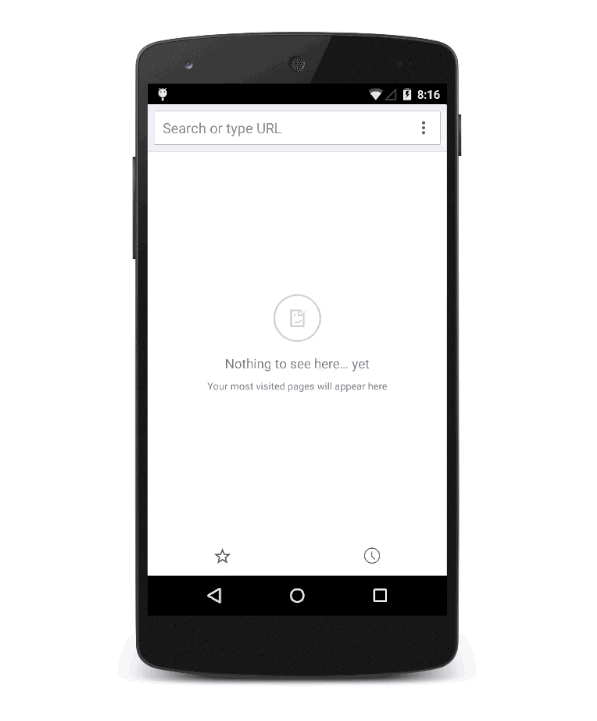
We know that the process on a mobile device will always be very similar. A user will look for us in his browser, he will try to visit us and his main approach will be the immediate use of an app without having to install anything, imagine the possibilities !. If you already have a native application, you can ask users to download it later, to be able to relate to them.
Consider the installation experience of the application. The PWAs allow a user to install the site via an icon on the home screen of your phone (which we mentioned in the list of requirements). Keep in mind when to enter the installation message: you should not feel intrusive. For this reason, the creativity with which you should invite an installation and the experience you want to offer is very necessary, including how the PWA will look when the assigned icon is installed and on the welcome screen when you start.
As a last detail to take into account, is the design of the PWA itself. Consumers have higher expectations of the interface for applications than for mobile sites, so the design should be sensitive and well applied for an interaction similar to native applications: fast and without problems, even though the Internet shows a low connectivity speed.
Conclusion:
Progressive web apps are about to revolutionize the digital landscape, many organizations are either shifting their current responsive web apps to PWA or considering making the change in the near future. There are many advantages to PWAs, the technology is still maturing; it is important to familiarize yourself with their capabilities, their inherent cross-platform differences, and with the supported technologies that can help your organization make the shift to PWA.
https://www.angularminds.com/blog/article/why-choose-pwa-for-your-next-web-app-development.html